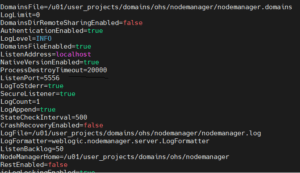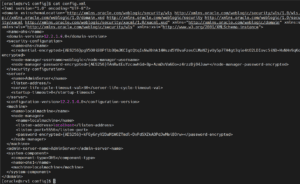Organizations prefer to use non-default ports to increase their security. consequently, these changes if not done correctly, it will break the connectivity between the Oracle WebLogic domain’s components and the node manager. Therefore, in this article, I will explain the steps on how to change WebLogic OHS node manager port.
Oracle WebLogic nodeManger uses port 5555 or 5556 by default. Changing the port after usually breaks the connectivity between the domain components and the node manager.
The following we will be able to set a custom value for the node manager port and configure the OHS domain to connect to the node manager using that custom port.
Stop ohs and nodeManger services
It is important to stop Oracle HTTP Service running services using the following command
$DOMAIN_HOME/bin/stopComponent.sh ohs1
Then, Stop the node Manager service
$DOMAIN_HOME/bin/stopNodeManager.sh &
to confirm that both are closed check open ports using netstat commands
sudo netstat -apn | grep "7777|5556|5555"
Check and update the node manager port
Navigate to the WebLogic OHS domain and update nodemanger.properties. it is located in $DOMAIN_HOME/nodemanager/nodemanager.properties
Update the value for parameter ListenPort to the new desired value.
Update domain config.xml with nodeManager custom port.
the config.xml file is located inside the directory config in the OHS domain home. we need to open the file and search for the node Manager section
<node-manager>
<name>localmachine</name>
<listen-address>localhost</listen-address>
<password-encrypted>{AES}/TU+whg=</password-encrypted>
</node-manager>
You will notice that the port is not defined which makes the domain use the default port. Edit file using any editor
vi $DOMAIN_HOME/config/config.xml
The section should be like the following
<node-manager>
<name>localmachine</name>
<listen-address>localhost</listen-address>
<listen-port>5566</listen-port>
<password-encrypted>{AES}/TU+whg=</password-encrypted>
</node-manager>
Save the changes. Meanwhile, The following is a complete config,xml content after modifications.
Start the OHS node manager and OHS component
First, Start the node manager
nohup $DOMAIN_HOME/bin/startNodeManager.sh &
Next, start the OHS component
$DOMAIN_HOME/bin/startComponent.sh ohs1
To conclude, If you follow the steps correctly. You will successfully customize the node manager port without affecting OHS services.